FaSTTUBe CAN HAL Abstraction Layer
This repository contains an abstraction layer to provide a simplified & unified interface to the STM32 bxCAN and FDCAN peripherals.
Installation
Simply add the repository to your Core/Lib directory. You can also add it as a
git submodule:
mkdir -p Core/Lib
cd Core/Lib
git submodule add ssh://git@git.fasttube.de:313/FaSTTUBe/can-halal.git
The library needs to be told what STM family you're using, so make sure one of
the following symbols is defined when can-halal.c is compiled or can-halal.h
is included:
STM32F3STM32H7STM32F0
When using the FDCAN peripheral (H7 series), you also need to define
FTCAN_NUM_FILTERS (and set it to the value of "Std Filters Nbr" you configured
in your .ioc).
If you want to use the dedicated buffers of the FDCAN, you must additionally define FTCAN_NUM_TX_BUFFERS (set to value of "Tx Buffers Nbr" in CubeMX).
If you use
VSCode with the stm-32-for-vscode extension,
you can add these definitions in the STM32-for-VSCode-config.yaml file, e.g.:
# Compiler definitions. The -D prefix for the compiler will be automatically added.
cDefinitions:
- STM32H7
- FTCAN_NUM_FILTERS=32
- FTCAN_NUM_TX_BUFFERS=10 # optional, only if using dedicated tx buffers
Usage
- Include
can-halal.h - Call
ftcan_init()with the appropriate handle - Call
ftcan_add_filter()with all your filters - To transmit messages, call
ftcan_transmit() - When a message is received,
ftcan_msg_received_cb()is called. It has a default empty implementation, which you can simply override.
Enabling CAN in STM32CubeMX
This isn't specific to can-halal, but for completeness sake is included here.
bxCAN (e.g. STM32F3xx)
- Enable the CAN peripheral
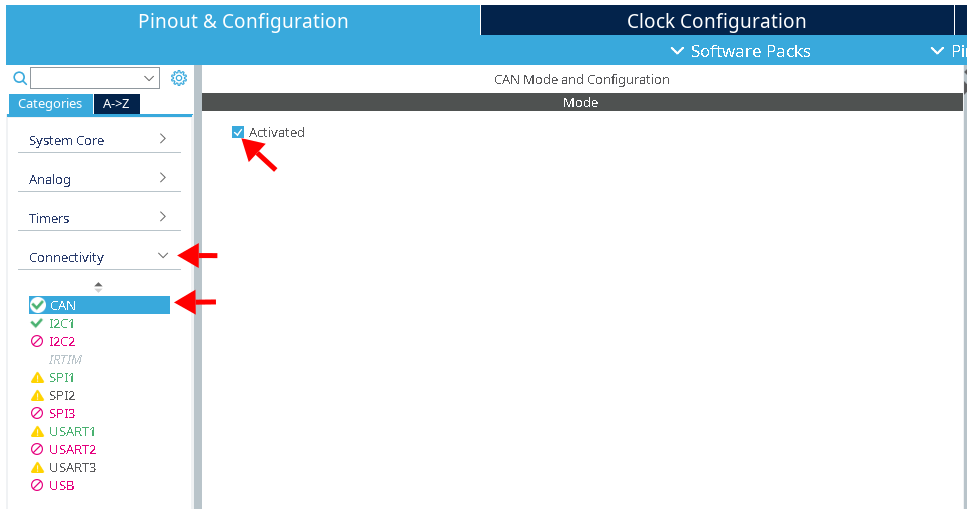
- Setup the bit timings.
Note: the baud rate depends on your system clock, so make sure that is setup correctly first!
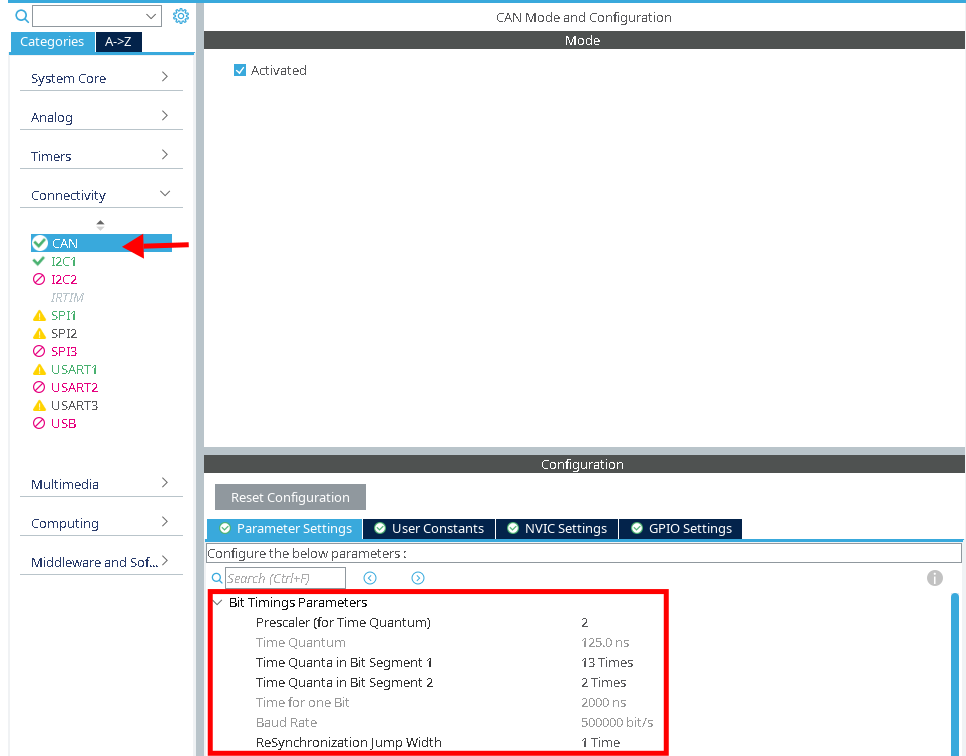
- Make sure the CAN_RX0 interrupt is enabled

FDCAN (e.g. STM32H7xx)
- Enable the CAN peripheral

- Setup the frame format, nominal SJW, filters, and FIFOs. The numbers for
filters/FIFOs in the screenshot are examples.
Note: You need to tellcan-halalabout the number of filters by definingFTCAN_NUM_FILTERS(see above).

- Setup the bit timings. We only use CAN in
classic mode, not FD mode, so we only need to worry about the nominal bit
timings
Note: the baud rate depends on your system clock, so make sure that is setup correctly first!
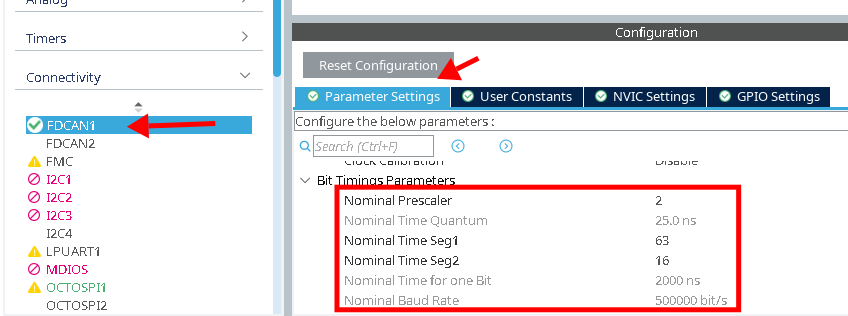
- Make sure the interrupts are enabled
