4a47e3f21d8f6b80fdf2050bbc37d247b1b57e51
!!! Important !!!
See Example: start the App in Matlab the correct folder (see picture), otherwise it will give out an error

app2 is basically feature complete.
KNOWN ERRORS / NOT WORKING / UNKNOWN
- should the imported data contain more than one day, preconfigured presets will might not work
FYI:
- search is case sensitive
- you need to delete your search if you misspelled something
- if something doesnt work try reset subplot and then press plot subplot again
Short tutorial:
Part 1 - General Tab:
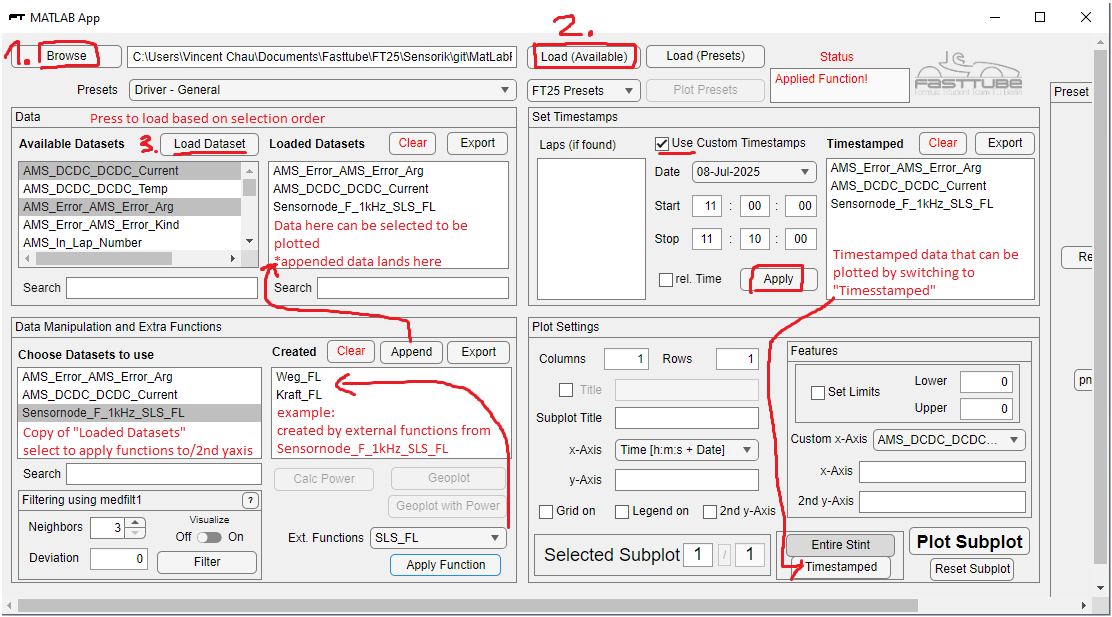 Part 2 - Preset Tab:
Part 2 - Preset Tab:
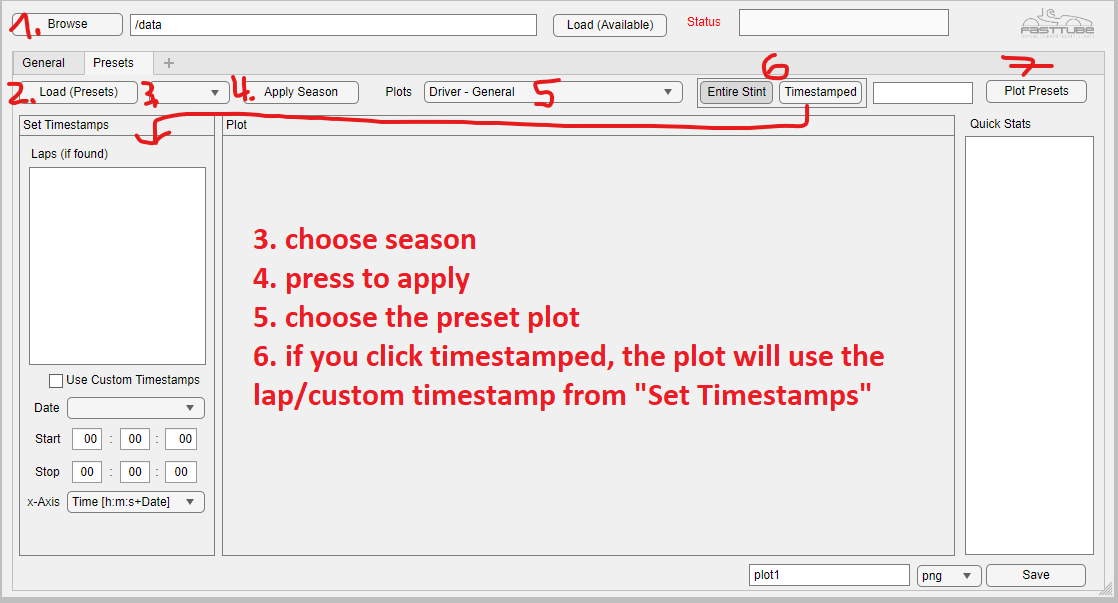
Quick notes: There are two options to plot data
-
- Tab: General
- Allows to make custom plots based on the data you have choosen
- Allows to apply external functions saved in the folder "functions" to be applied to loaded dataset
- Note: check "example.m" in the functions folder to learn how to make a custom function (there are some rules)
- Timestamped data can only be created from app.data / Loaded Datasets
- To timestamp the data you created with custom functions you need to append it first
-
- Tab: Presets
- this tab allows you to plot and save preconfigured seasonal presets
- presets exist for the seasons 23,24,25
- check the Dropdown Box to see which plots are available
4 seperate datasets: app.data - main dataset for custom plots app.data_created - dataset created by custom functions/filter, can be appended to app.data via synchronize() app.data_tr = app.data(tr,:) - main dataset cut down with timestamp (timerange tr) app.pltData - main dataset for preset dataset
Description
Allgemeiner Plotter für Vector Logger Daten basierend auf Matlab. Ursprüngliche Version basiert auf dem FT23-Ultra-Code. Work in Progress.
Languages
MATLAB
100%